
You all must have heard about Editing text in EA SPORTS CRICKET 07.
They have put in lots of efforts and have been released in the past for this Revolutionary Game of Cricket. This Tutorial that describes you how to edit IN GAME TEXT for EA SPORTS CRICKET 07, or probably IN GAME TEXT in EA SPORTS CRICKET 07 for beginners only. For professionals, you already know this! You may also edit your very own custom text.
THE THINGS YOU WOULD REQUIRED :
Download the file provided above.
Then open it and open this english file 1e970ae67ff9693610fa98ce27f928ab.english it will look like this from Root Directory.
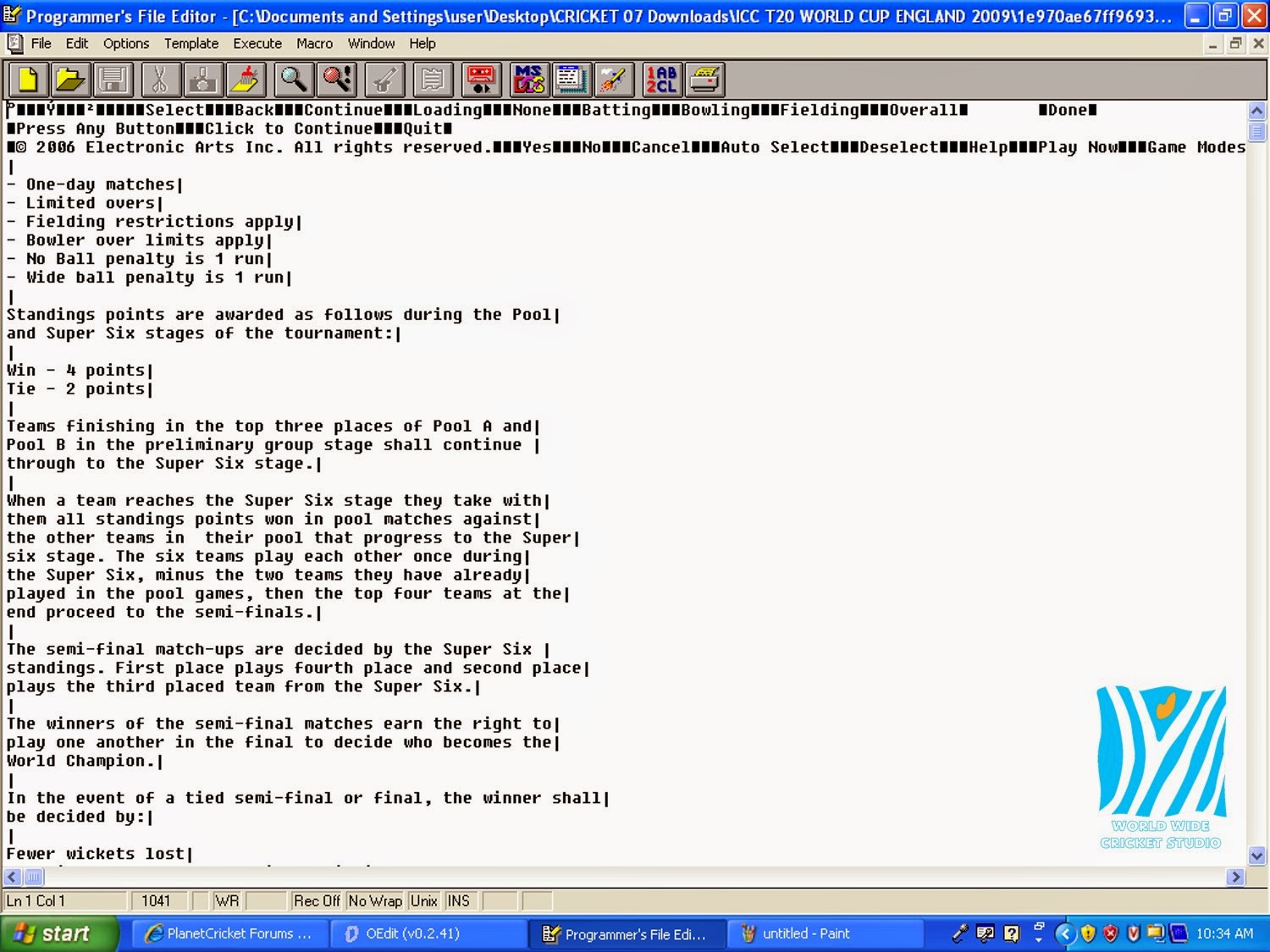
Then click on the button i have signed in the image.
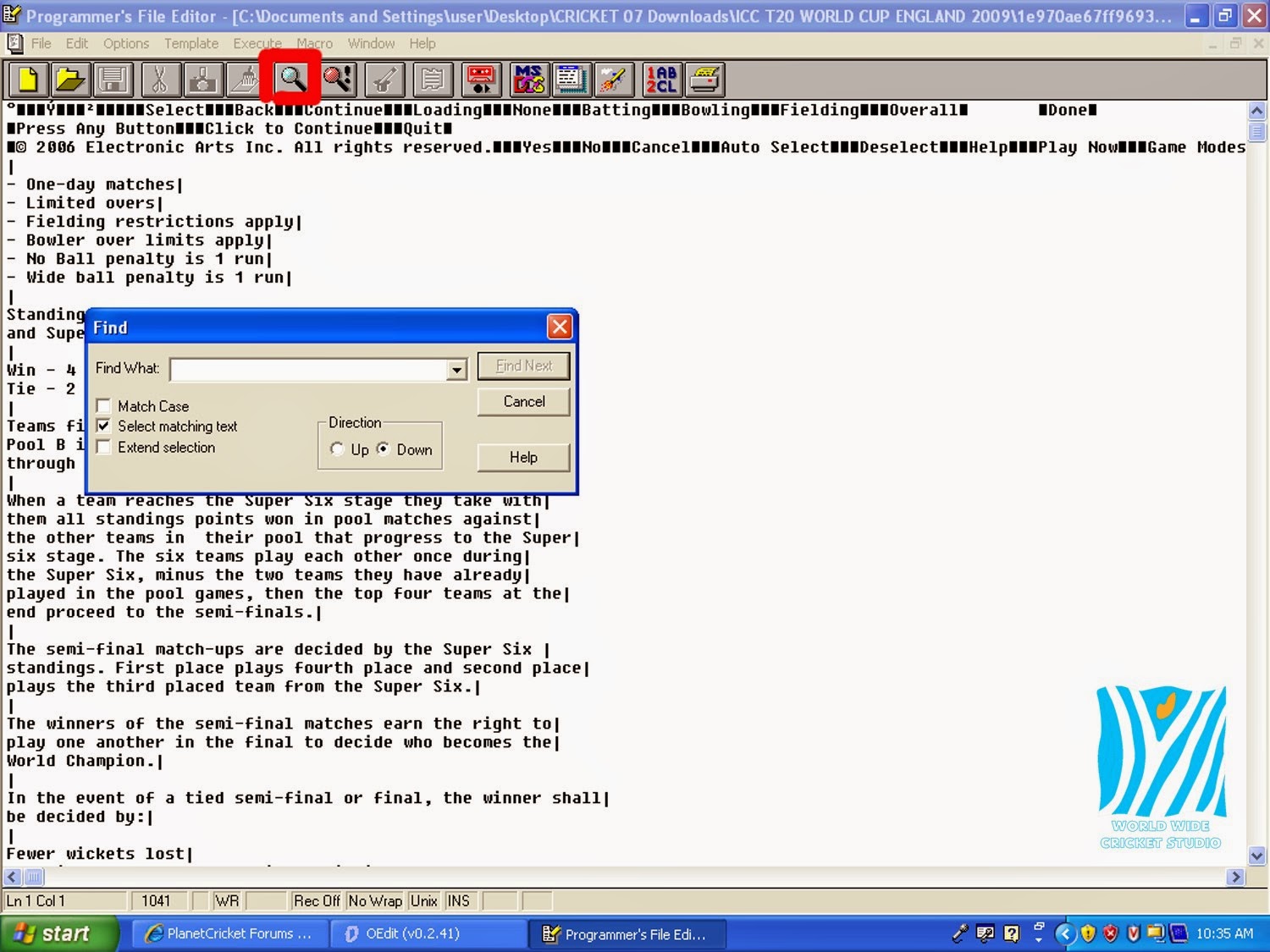
Then a box will appear same like in image given below and then type which text in game you have to edit here i am editing game modes so type game modes.
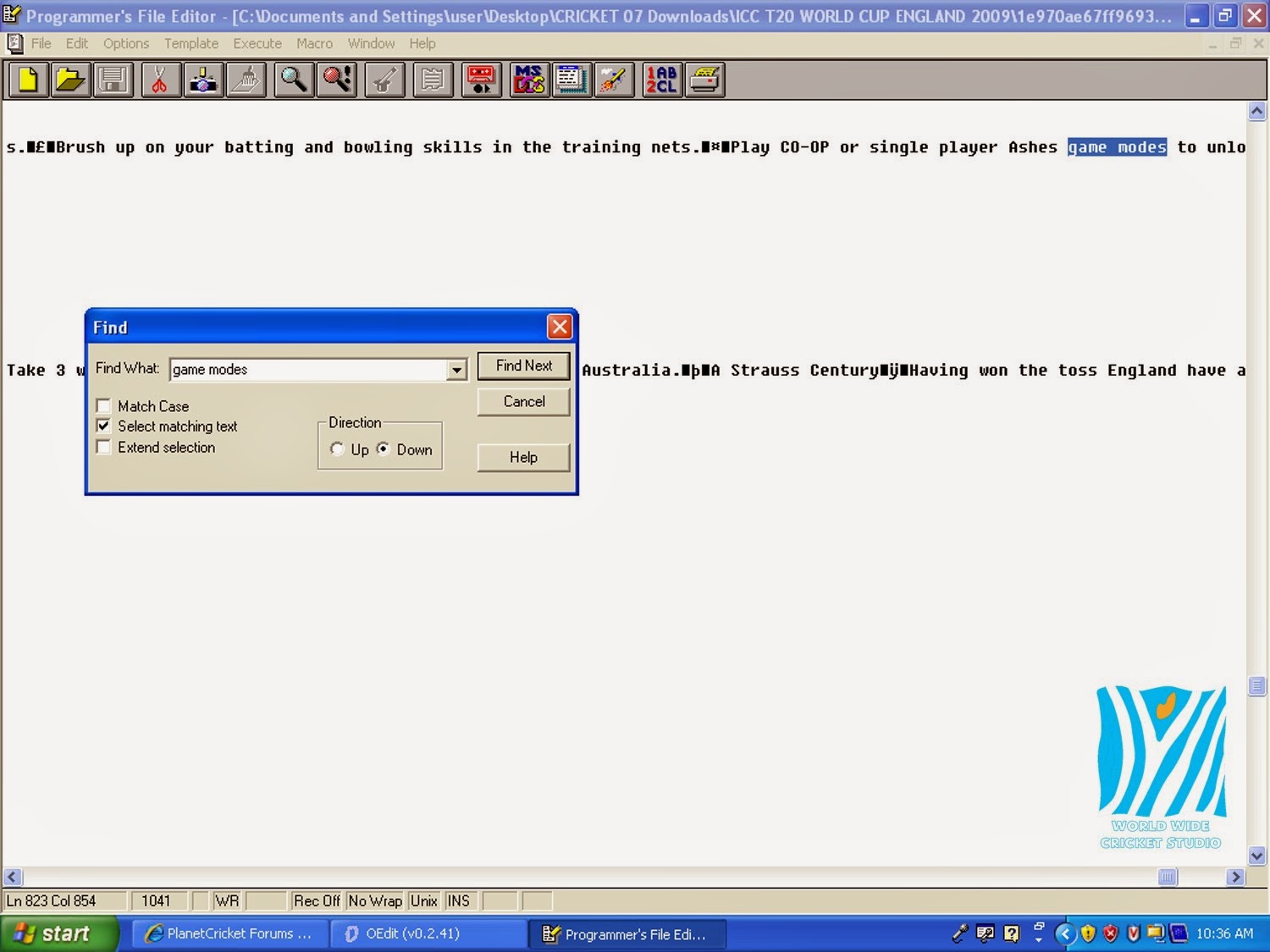
Then you see in image 3 a blue line is appearing and its written game modes. there just rename it and type anything i will type international and domestic and then click close button it will ask you to save changes to 1e970ae67ff9693610fa98ce27f928ab.english click yes. Now copy it and paste the file into your root directory of EA SPORTS CRICKET 07. After pasting there and open game and in menu see game modes it will be changed.

Thanks for Reading my Forum.Hope u would liked it.Have any Problem, feel Free to post it down...





















On the opening page of the game at the place of (c) 2006 electronic arts.all right reserved it shows missing string
ReplyDeleteit does to many.there are 2 softwares avaiable. try the other..
DeleteSIR WHICH IS ANOTHER SOFTWARE
DeleteHex EDITOR NEO
Delete